You might don't have a laptop or you don't know how to edit videos and you don't prefer to purchase Apps. Hmm, that is alright. You have a Channel on YouTube and wanna upload professional blogs, tutorials, or videos in general.
Have you ever thought to use the CapCut app? it is totally free without a watermark and supports 1080p 60 frames. Yeah, that is awesome.
- Viamaker to CapCut
From today, "Viamaker" Officially renamed to "CapCut"!
CapCut is a free all-in-one video editing app that helps you create incredible videos, for YouTube, Facebook, TikTok...
You can download it for Android or IOS devices.
- Easy to use
- High quality
- Top Music Hits/Sounding incredible
- Stickers and text
- Effect
The Bright Idea How To Edit your Video Professionally
If you have a High-Quality Camera or Smartphone to capture videos, start new projects inside of the CutCap app and add videos and photos that prefer to create. And if not, you don't like to capture videos or you only want to download videos and make reactions and give feedback. Just be aware of copyright.
Actually, there are many YouTubers whose content is all about TikTok reactions. So, you also can do that.
In this article, I prefer to highlight a good point that many people want to start a Channel YouTube without showing their face and without capturing videos.
How?
The matter is absolutely easy and beneficial for some reasons.
- You don't need fancy gear to capture videos and that costs too much.
- You probably love your privacies besides hate to show up your face.
- I think it is potential that you wanna be Incognito on YouTube.
Let's discover how and where you can start
Browse canva on Google and sign up for free
Canva is a graphic design platform, used to create social media graphics, presentations, posters, documents, and other visual content. The app includes templates for users to use. The platform is free to use and offers paid subscriptions like Canva Pro and Canva for Enterprise for additional functionality.
By the way, I'm not sponsored by Canva and I don't use Canva pro. While I'd like to create my designs, Therefore, I find it easy and great for me and YouTubers say it too.
Search for niche and you'll definitely find free items to use and download.
For example, your niche and content are about fitness and healthy diets. To be honest, it is a good niche to use and targeted by many people, especially when it comes to how to lose weight and how to gain real muscles.
After downloading videos for CapCut
- Create an Introduction
Give the mean idea of how the whole video how is gonna be. Your audience will realize the change that makes to your channel and possibly will like it. And if you are a new YouTuber with no subscribers. It's ok I will mention tricks to bring real audiences incoming features. So no worries!
If you are a good talk-active and your speech could be an influencer, better to make the intro is little longer for no more than 2 minutes. On the other hand, you can create a short one for less than 1 minute.
- Subscribe & Like Button
There is no doubt that is all Youtubers demand and searches for subscribers and thumb ups. MrBeast the American YouTuber who beats the YouTube Algorithm uses the point in their videos. Therefore, Subscribe, Like, and bell buttons are necessary for your Youtube videos. And the best position to add them in, after the Intro and in the end.
You can create a good one in Canva or CapCut.
- The Best duration of videos
- The Niche & The Thumbnail
- In the beginner of video {intro}, Big YouTubers always focus on the niche to make audiences watch till the end.
- Video thumbnails let viewers see a quick snapshot of your video as they're browsing YouTube.
- The SEO
After editing and uploading your video, you have to choose a good title and not randomly, making sure that viewers will find your video in keywords search.
YouTube SEO is a process of optimizing your YouTube videos and channel to increase its rankings via YouTube. It is the practice of optimizing your channel's page, playlists, metadata, description, and videos. You can optimize your videos for YouTube's search engine as well as other search engines.
Additional
You also need to add a good description that allows viewers to read what you typed about the videos. In addition, you have to put your social media links and links to some of your videos that you might mention and see they can be useful for audiences to watch.


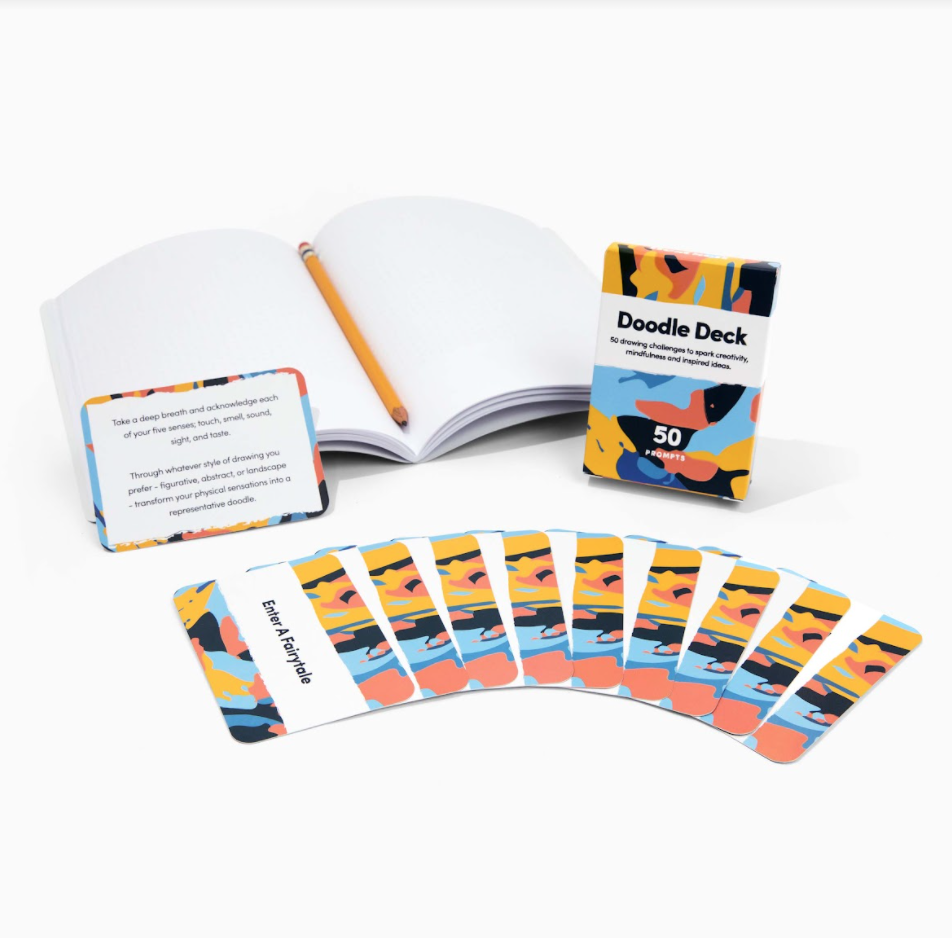





.png)










0 Comments